
This week I have a few ideas about making embellishments out of those less than perfect or extra photos that are lying around. Not exactly photo editing, but a lot of photo fun…
So grab a few extra photos and try these ideas out…
In this day and age of scrapbooking most of us have some sort of die cutting machine…whether a manual machine like the Cuttlebug or Big Shots or an electronic cutter like the Cricut or the Silhouette. For this project I am using my Cuttlebug ($80) and my Silhouette ($300) a Tim Holtz Alterations Die ($20), a few punches ($10 -$20) and more of those extra pictures I found when cleaning out my scrap room…
First I gathered some old flower pictures (you can probably tell by now…I have a compulsion when it comes to taking pictures of the flowers in my yard…) and used my Silhouette to cut a title for a layout. Because of the properties of photographs and not wanting to damage the printed image, I placed the photos face down on the cutting mat and made sure the letters to be cut were reversed (backwards) in my machine's software.


I cut each letter out individually…
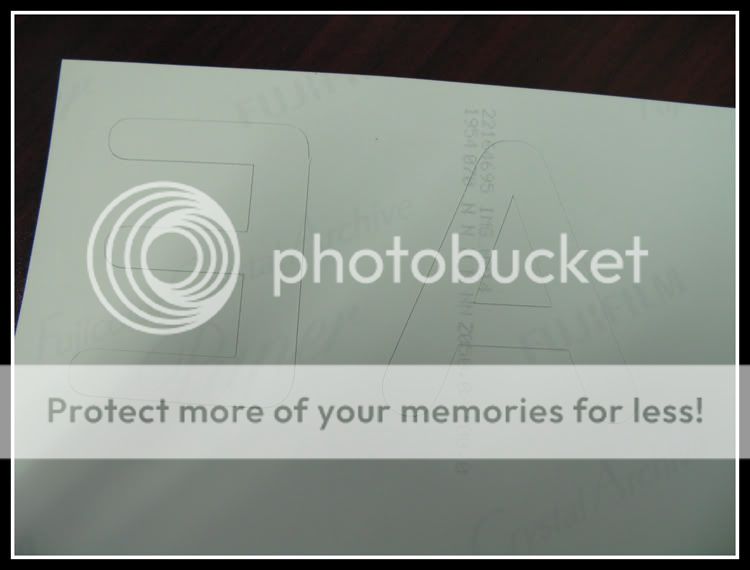
And adhered them to a 'shadow' of the letter cut from brown cardstock...

Next, I moved onto the Cuttlebug, choosing a flower die from Tim Holtz. For this manual die-cutting machine, since the shape is cut by direct downward pressure and not by a sliding blade, I did not need to turn the photos over.

I used several photos to cut the shapes and assembled them into layered flowers, bending each petal for added dimension and using a brad to hold the flowers together.

Finally, I used a circle hand-punch to make some lollipop flowers with button centers. For these flowers, I inked around the edges.

Here is a quick card I made with the lollipop photo flowers and some photo letters…

So was the experiment worth it? Here is the tally:
Cost: $0.
Fun Factor: Extremely fun
Time: 5-10 minutes for each embellishment
Skill Level: Basic (just remember to turn your photos over and reverse your image with the electronic cutters)
So there it is, Fun Photo Shapes! Easy Peasy…and Cheap! Cheap!
No comments:
Post a Comment